A comprehensive list of the best plugins to add HTTPs and SSL to your WordPress website.
As we all know, adding SSL to your WordPress website can be a tedious and confusing process. However, it’s important for your site to have an SSL Certificate installed as it ensures that the connection between the visitor and your website is encrypted. After enabling SSL, don’t forget to switch your site from HTTP to HTTPS since browsers such as Google Chrome may show your site as “not secure” otherwise— which would defeat the purpose of having an SSL Certificate in the first place, right?
With that being said, we’ve put together a list of the best WordPress plugins that will make the process of adding an SSL Certificate and switching to HTTPS much easier— with some plugins only needing the click of a button to secure your website, given the proper information.
Before we can dive into plugins, you should know that they do not purchase or install an SSL Certificate on your server– they only do the WordPress side of things for you (which is done after the certificate is installed). If you have yet to purchase or install an SSL Certificate on your server, here’s a brief overview of the things you’ll need to do first:
Purchase Your SSL Certificate
There are many different types of SSL Certificates available for you to choose from. To find the one that suits your needs, you can click the button below.
Install Your SSL Certificate
Next, you’ll need to install your SSL Certificate. This usually involves:
- Generating the CSR – This is a key that includes information about the certificate. For information on how to this, you can read our guide on Generating Your CSR.
- Completing Validation – This can vary depending on the level of validation you chose when purchasing your certificate. You can read more about Completing Certificate Validation here.
- Installing the SSL Certificate on Your Hosting Account – This is the most complicated step of the process, but you’re almost there! After completing validation, here’s how to install the SSL Certificate on your hosting server.
If you run into issues, you can visit our resource page, where we have in-depth guides on a variety of topics related to SSL!
Otherwise, let’s get into why you’re here in the first place: The Best SSL Plugins for WordPress!
Note: they’re free!
Really Simple SSL


Really Simple SSL is the most popular SSL plugin for turning your HTTP website to HTTPS. This plugin saves users a ton of time by staying relatively simple, allowing the user to change their site from HTTP to HTTPS with the click of a button.
Pros
- Simple UI (as the name suggests).
- One Click Use.
Cons
- Lack of features unless you buy the Pro version.
- Can be too simple for some (no specific options, redirects).
One Click SSL

One Click SSL not only provides a simple way to install SSL on your website, but it also ensures that all content on your website is loaded over HTTPS, getting rid of the dreaded “insecure content” warning that is very common is fresh WordPress sites.
Pros
- Checks that SSL is supported on the hosting server before installing to avoid website errors.
- Redirects all HTTP content to HTTPS.
- Various features not included in other “one-click” SSL Plugins.
Cons
- The vast number of features may confuse some, as opposed to a simple “one click” solution.
SSL Insecure Content Fixer


SSL Insecure Content Fixer is an HTTPS WordPress plugin designed to do one thing: fix insecure content on your WordPress website. Its various settings allow the experienced user to tweak content rules to their wishes, while also providing default settings good enough to fix most “insecure content” errors in any site.
Pros
- Compatible with WordPress Multisite, allowing for default settings across sites.
- Comprehensive list of features for experienced users
- “Simple Fix” mode for the average user that doesn’t want to tinker with settings
Cons
- Only fixes insecure content (doesn’t offer HTTP to HTTPS for domains)
JSM’s Force SSL / HTTPS


JSM’s Force SSL / HTTPS is a plugin with no settings—you just enable it and it does its’ magic. Jokes aside, this plugin is useful for those who want to change their site and content without having to adjust anything, while also getting a small boost in the SEO of their site.
Pros
- Lack of settings provides a stress-free setup.
- Works by implementing 301 redirects (which is best for SEO)
Cons
- No settings at all for those who are more tech-savvy
Redirection
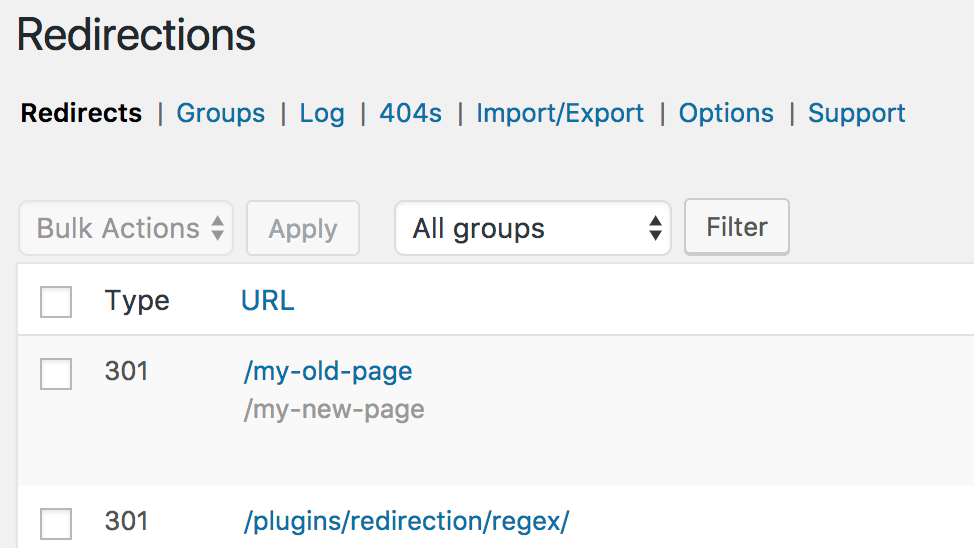
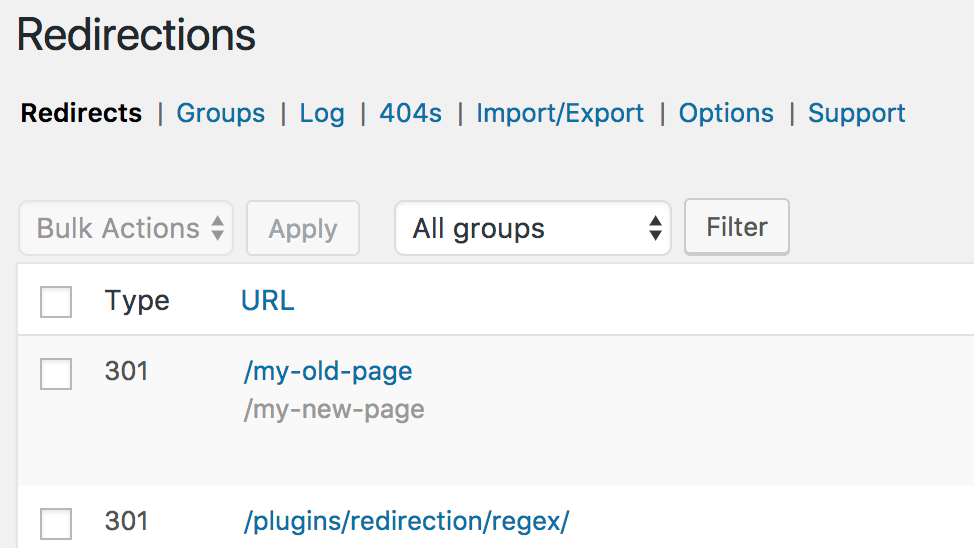
Redirection is a WordPress Plugin that does exactly what the name suggests: it redirects traffic to whatever site you want. Unlike similar plugins, Redirection keeps track of 404 errors, keeping your site as clean as possible, and improving SEO rankings.
Pros
- Create and keep track of as few or as many 301 redirects as you want.
- The UI makes managing your 301 redirects as simple as possible, while also providing more technical features such as redirect patterns and auto-redirect when permalinks are changed
Cons
- No support for older PHP versions (only supports PHP 5.4 and higher)





