After purchasing your SSL certificate and installing it on your server, you’ll still need to make some changes within WordPress itself to change your HTTP site to HTTPS in WordPress. This will help you ensure that the site and all of its content are redirected to HTTPS. This will not only improve your SEO rankings as your entire website will become secure (and Google certainly cares about that!), but it’ll help to mitigate some of the site’s security vulnerabilities.
There are two main ways you can redirect your WordPress Site from HTTP to HTTPS:
- Do it yourself, or
- Use a plugin, allowing it to do the grunt work for you at the touch of a button.
If you’d rather do the latter, feel free to scroll down to the “Using Really Simple SSL to Redirect From HTTP to HTTPS” section and follow the included instructions. However, if you don’t use plugins and want to make the switch yourself, here’s how to do it:
How to Change HTTP to HTTPS in WordPress
To perform a WordPress HTTPS redirect, you’ll first need to ensure that your main website address itself is using HTTPS. To do this:
- Go to your WordPress Admin page (typically yourdomain.com/wp-admin). This page should look like this:
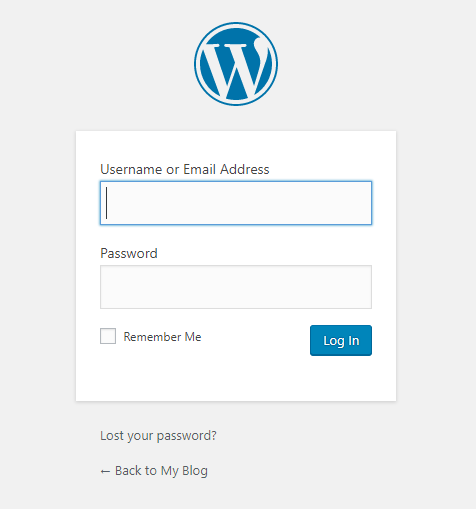
- Next, you’ll need to head over to Settings and then select General. After doing so, you’ll be presented with a page that looks like this, where you should change the beginning of both the WordPress Address (URL) and Site Address (URL) fields to https:// as shown below.
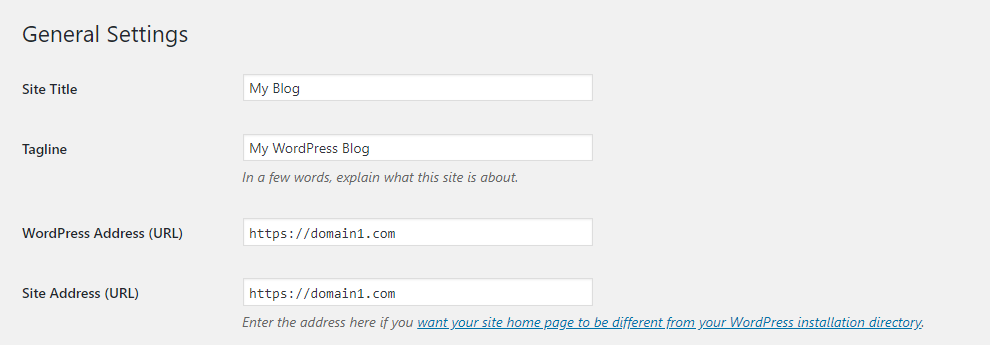
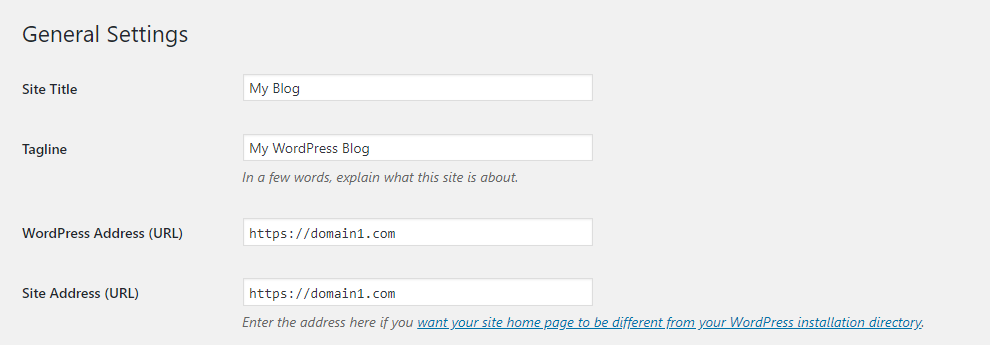
Doing this takes care of switching your website’s main page from HTTP to HTTPS. However, your website isn’t fully secure just yet. You also need to secure your website’s content — such as images and internal links — as well. To do this, add the following code to your .htaccess file:
<IfModule mod_rewrite.c>
RewriteEngine on
RewriteCond %{HTTPS} !=on [NC]
RewriteRule ^(.*)$ https://%{HTTP_HOST}/$1
[R=301,L]
</IfModule>
This piece of code will rewrite all links and content to their HTTPS counterparts (if applicable). However, as not all sites have HTTPS available, you should double-check all the links within your site so that there aren’t any loopholes. If that sounds like a chore, scroll down to our “Replace HTTP Content with a Plugin” section below for a selection of plugins that will check for HTTP content in your site.
Use Really Simple SSL to Redirect from HTTP to HTTPS
Redirecting your WordPress website from HTTP to HTTPS manually can be confusing and complicated, which is why plugins like Really Simple SSL exist. With Really Simple SSL, you can make your entire site HTTPS with one click. It’s really simple to use, too. Just activate the plugin and click the “Go Ahead, activate SSL!” button that appears at the top of the plugin page. This plugin also helps to fix mixed content warnings, but dedicated mixed-content fixer plugins like the ones in the next section usually do a better job at that.
Replace HTTP Content with Search and Replace Plugins
After redirecting your WordPress site from HTTP to HTTPS, you still need to make sure your content (such as media and links) HTTPS as well. While we’ve already mentioned how you can do this manually, there’s a much easier way: Search and Replace plugins. These plugins allow you to set parameters to search for (such as all content with HTTP), and alert you of any content that matches those search parameters. This can be useful as it can save you a ton of time to simply click “search and replace” as opposed to having to manually find content (one by one) that is http and editing it to https.
If you got stuck somewhere in the process of buying your SSL Certificate, installing it, or switching your WordPress site from HTTP to HTTPS, you can read our Ultimate Guide on How to Install SSL & HTTPS on WordPress.
Get SSL Certificates Up to 82% Off!
SSL certificates don’t have to cost you an arm and a leg. Get SSL certificates starting for as little as $12.42 per year through RapidSSLOnline.com.





