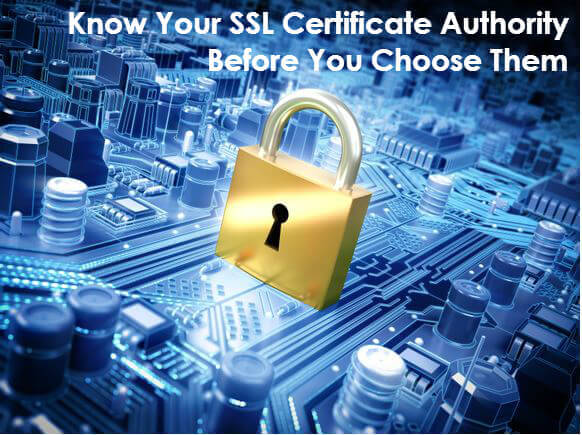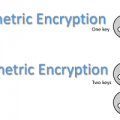SSL Certificate Installation Guide on Apache CentOS
It’s an easy and quick guide to get your SSL certificate in just a few seconds on Apache CentOS.
First Step: Once you receive your issued certificate from the Certificate Authority (CA) you have chosen, you are ready to install it to your server. Download the required files including your “Leaf Certificate” (the primary certificate issued to your domain) and the Intermediate Certificates..
Step Two: Copy the Leaf(Primary) and Intermediate Certificate files to your Apache Server. You should also have your key file on the server, which was created along with the generation of the Certificate Signing Request(CSR).
Step Three: You need to find your httpd.conf or ssl.conf file, whichever is present in your Apache configuration. This file controls the configuration of your SSL.
You will want to use the “cp” and “nano” commands to edit these files.
# cp /etc/httpd/conf.d/ssl.conf /etc/httpd/conf.d/ssl.conf.BAK # nano /etc/httpd/conf.d/ssl.conf
(if your files are in a different location, please adjust the file path).
Step Four: Now that you are editing the httpd.conf/ssl.conf file, look for the following directives. If they are commented out, indicated by a “#” starting the line, please remove the “#”.
| For Apache Version <2.4.8 | For Apache Version 2.4.8 or higher | Enter the following path |
| SSLCertificateFile SSLCertificateKeyFile SSLCertificateChainFile |
SSLCertificateFile SSLCertificateKeyFile SSLCACertificatePath |
Certificate File Path Certificate Private Key File Path Intermediate Bundle Path |
After each of these lines, you should add the absolute file path of your certificates. An example is below:
SSLCertificateFile /etc/httpd/conf/ssl.crt/your_leaf_certificate.crt SSLCertificateKeyFile /etc/httpd/conf/ssl.key/your_domain_name.key SSLCACertificatePath /etc/httpd/conf/ssl.chain/your_intermediate_chain.crt
Also, make sure that you have changed the permission of the certificate key file;
# chmod 400 /etc/httpd/conf/ssl.key/your_domain_name.com.key
Step Five: Save your configuration of Apache and Restart!
SSL Certificates for Apache Web Server

The wide-range of Apache SSL Certificates from the most popular and trusted SSL brands like GeoTrust, RapidSSL, and Thawte.
Related Resources
- Secure Multiple Domains with One SSL Certificate
- RapidSSL vs Comodo — The Ultimate Comparison
- Wildcard EV SSL Certificates — Are They Possible?
- How to Redirect HTTP to HTTPS on Apache — The Ultimate Guide
- TLS vs SSL vs HTTPS
- What is Standard UCC SSL and How Does It Protect Multiple Domains?
- What is an SSL Stripping Attack — Explained by SSL Experts
- How to Fix ‘ERR SSL VERSION INTERFERENCE’ in Google Chrome