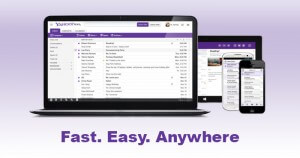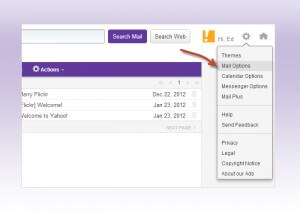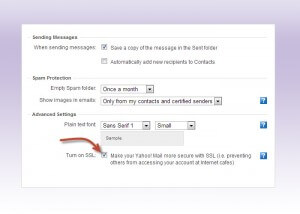I’ve taken over the RSO blog, shh… they don’t know yet. [Editor’s Note: We know]
Can you keep a secret? I noticed nobody was using this blog so I’m taking it over. Yep, consider this my first corporate takeover. Kind of.
Anyway, RSO – which is the shorthand I use for RapidSSLOnline.com – isn’t really doing much but posting poorly written SEO articles on here so I figured we could touch it up a bit and I’ll start ranting posting missives a couple times a week.
Oh, I guess I should introduce myself. I’m Carl. I was born in the depression era and spent my early adulthood as a farm hand in California. I was lonely, save my good friend Lennie, a large, simple man who had no concept of his size or strength. One day, he accidentally broke a woman’s neck and I had to put him down myself, lest a mob get him. You know what they say, even the best laid plans of mice and men often go awry. [Editor’s Note: None of this is true]
Anyway, after that I moved East, had a family, bought a computer and now here I am today. I won’t lie, it’s complicated being the only cartoon in the office. There’s a lot of things you wouldn’t anticipate that end up being a problem. For instance, if I run anywhere I tend to kick up a cartoonish cloud of dust, which – cartoonish or not – irritates my co-workers. I can also only eat cartoon food, which makes Friday lunches a challenge since not many restaurants have a specialty menu. I can buy a gluten free pizza, but not a cartoon one—and everyone knows cartoon pizza looks way better than real pizza.
I’m getting distracted. My point in taking over this blog is to help you avoid making the same kinds of internet mistakes I make. I get fooled a lot, phished a lot, duped a lot. You know who else gets into a lot of trouble online? Al Gore. And considering him and I created the internet [Editor’s Note: Nope] back in the 90’s, that says a lot about the current state of web security.
I’m an expert in getting into trouble. But I learn… eventually. And I can teach you about web security and how to avoid the same pitfalls I’ve had. So join me as we delve into this crazy thing called the internet. And if you see Al, give him a hug. He’s spent the last ten years rambling on about emissions, which is ironic for anyone who farts in their sleep as much as Mr. Gore does…
Don’t ask me how I know that.
Stay cautious, my friends.







 (5 votes, average: 3.40 out of 5)
(5 votes, average: 3.40 out of 5)