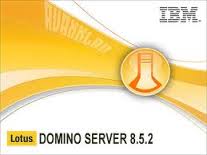SSL Certificate Installation Guideline for Apache Web Server
Are you looking for a quick and easy guide for installing an SSL certificate on your Apache Web Server?
Your search comes to an end with RapidSSLOnline, which offers world’s easiest and fastest SSL installation setup for Apache Web Server. It helps you How to configure or install an SSL certificate on Apache Web Server without any security errors. Follow these steps for hassle-free SSL certificate installation session.
SSL Installation Guide for Apache Web Server Security
Step 1: Download your primary and RapidSSL intermediate SSL certificates, including the private key in a specific folder on the web server.
Step 2: Now, open the Apache configuration file from the location /etc/httpd using text editor. Normally, the main configuration file in Apache will be named httpd.conf. Now, you can see the <VirtualHost> blocks at the bottom of httpd.conf file. However, in some cases <VirtualHost> will be available at a specific location in the directory such as /etc/httpd/vhosts.d/ or /etc/httpd/sites/ or in a file called ssl.conf.
Step 3: Virtual Host is required in this case where a user wants to access a website in both the versions, such as https and non-https. In order to do so, you need to copy the existing virtual host and change port 80 to 443.
Step 4: Now, add necessary lines in Virtual Host
DocumentRoot /var/www/website
ServerName www.name-of-site.com
SSLEngine on
SSLCertificateFile /etc/ssl/crt/primary.crt
SSLCertificateKeyFile /etc/ssl/crt/private.key
SSLCertificateChainFile /etc/ssl/crt/intermediate.crt
Step 5: Now change your file’s name according to the following instruction to meet the right authentication with certificate files.
SSLCertificateFile would be the primary certificate file for yourhost name
.SSLCertificateKeyFile would be the key file generated when you produce the CSR.
SSLCertificateChainFile would be the intermediate certificate file and it would be made available by a Certificate Authority.
Step 6: With this, you have reached the last step of the installation session. Save the following text changes occurred in the virtual host and close the text editor.
Step 7: That’s It – Restart your apache web server using restart commands:
/usr/local/apache/bin/apachectl startssl
/usr/local/apache/bin/apachectl restart