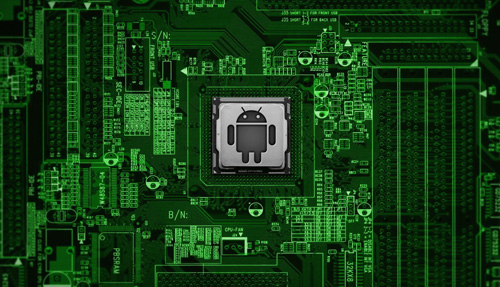Stay Secure on Your Smart-Phone with Premium Cyber Attack Security Tips
We all know that the ‘PC era’ is quickly being replaced by the ‘Smart-phone’ era, since we see almost every hand attached to a smart-phone these days. PC sales have persistently nose-dived, ever since users were introduced to smart-phones and their advanced capabilities. These mobile devices, being less expensive and more convenient when compared to clunky old desktop computers, almost immediately became a striking alternative to accessing the Internet anywhere, anytime.
However, smart-phone’s rapidly multiplying popularity is in sharp contrast to its relatively lax security. This makes a smart-phone user an attractive target for cyber attackers. As per multiple reports, smart-phones have out sold PCs, and this expanding market of smart-phones is conveniently being exploited by attackers. They have been merging old techniques with new tricks to attack smart mobile devices. Total number of attacks on mobile phones along with the sophistication involved is increasing every day, but the counter-measures to prevent these attacks are slow to catch up.
Smart-phones have enabled its users instant access to the Internet, e-mail, etc. They are also being used for varied activities like social networking, using online banking services, e-shopping and countless other mobile applications. But, unlike conventional computer security, which has firewalls and anti-virus measures regularly updated, smart-phone security has failed to keep up with the pace. Unfortunately, a majority of smart-phone users fail to understand the consequences of such security shortcomings.
Reasons behind a typical cyber-attack on smart-phones
Smart mobile devices happen to share most of the vulnerabilities of PCs. But the lack of suitable security measures and few susceptible attributes make it easy for attackers to exploit these devices.
- Several legitimate-looking software applications may sometimes turn out malicious. In the case of some of the most popular operating systems, anybody can develop mobile applications. And without any safety evaluations, mobile service providers may offer third-party applications. Also, the sources that are not related to any mobile service provider may also offer such unregulated apps to the users.
- Even legitimate software on a smart-phone can easily be exploited. Mobile phone software and their network services have just as many vulnerabilities as their PC counterparts.
Steps to protect your Smart-Phone
Smart mobile devices may have the capabilities which were formerly available only on desktop computers or laptops, but the security solutions for smart-phones are not as sophisticated or competent as in the case of PCs. The fact is that a mobile phone’s security relies completely on a user’s ability to make smart and cautious choices. Even the most vigilant users can fall prey to cyber-attacks on their smart mobile phones. The following practices shall prove helpful in securing your mobile phone:
- Security Features of a Mobile Phone: When buying a new mobile phone, apart from its camera and storage features, please do consider its security features as well. You can ask the service provider about the file encryption offered by the device, its ability to delete known malicious applications and its capacity to locate and wipe the device remotely, in case of any loss. If you plan to access a Virtual Private Network (VPN), ask the provider if the device supports certificate-based authentication.
- Configure the device to be more secure: Most of the smart-phones enable its users to lock the device with a PIN or combination. If available, it’s advisable for users to enable encryption, remote wipe abilities and anti-virus software on the phone.
- Avoid clicking on web-links from unknown sources: Clicking on such suspicious links may lead to malicious websites that can affect the smart-phone severely.
- Avoid jail-breaking or rooting your phone: However tempting you may find the idea of jail-breaking your phone to gain access to some applications or services; you should always refrain from doing so. Because it makes you highly vulnerable to cyber-attacks as all the security of your phone strips away when you jail-break or root your phone.
- Be cautious when installing a new application: A little research about the app you wish to download is always a good idea before actually installing it on your phone. Permissions required to download the application and the reviews posted online are two great factors that can throw some light on the authenticity of the application. If the permissions sound unreasonable and beyond what the app should be asking for, then the app may be a Trojan horse carrying malicious code.
- Keep your phone safe: The portability of a mobile phone makes it prone to be misplaced or get stolen. Users should take care on this front.
- Set Bluetooth to an ‘Invisible’ mode: Leaving your device’s Bluetooth visible to all alerts attackers to find your device and make an unwanted connection. So it is always better to select the ‘invisible’ mode and remain invisible to unauthenticated devices.
- Disable interfaces when not in use: Leaving interfaces like Bluetooth, WI-Fi, infrared etc ‘on’, when they are not in use can make it easy for attackers to exploit vulnerabilities of the software used by these interfaces.
- Avoid unknown Wi-Fi networks: Many attackers are known to have a penchant in creating phony Wi-Fi hotspots. These wireless networks are specifically designed to carry out a ‘man-in-the-middle’ attack to gain access to your smart-phone.
- Configure web accounts to use secure connections: Certain websites’ accounts can be configured to use encrypted connections that are secure, like ‘https’ etc. This feature prevents attackers from eavesdropping on your web-sessions. A lot of popular mail and social networking sites support this feature.
- Back-up your data: There is nothing worse than losing all your contacts, pictures, and other sensitive data stored in your phone to a cyber attack. So, to lessen the damage caused by an attacker, it’s wise to back-up your phone’s content or synchronize the information with a computer or a website.
- Avoid distributing your phone number on the Internet: Limiting the exposure of your phone number on public websites can, in turn, limit the possibility of attackers collecting your phone number and using it to dart an attack. These attacks can be carried out by sending in malicious text messages to that phone number.
- Use social media networking applications carefully: Using social media apps may reveal users’ personal information to other users, even to the unintended parties on the Internet with malicious intentions. Smart-phone users specially need to be careful while using applications and services on social media that can track their locations.
- Delete data before discarding the device: It’s very important to delete all your data from your mobile phone before discarding it, to avoid having your personal information compromised. Users can check with their mobile phone developers for getting useful related information on wiping the device securely.
- Ignoring security programs: Many vigilant users who rely on anti-malware and anti-virus programs on their PCs tend to overlook the fact that their smart-phones are vulnerable to similar risks their computers face. The very fact that their mobile devices are as good as powerful computers is often ignored by their users. So, it’s very important to make sure to use trustworthy anti-malware programs and ensure that the anti-virus databases are updated regularly.
Apart from the above mentioned tips, users are also advised to adhere to the following steps, in case of the device being lost or stolen:
- Immediately report the loss or theft to the local authorities.
- Change all the login credentials of corporate networks or social networking sites from the stolen device. This may require you to contact your IT department or learn about and install applications like ‘Remote wipe a Mobile Device’.
- Some mobile service providers also offer the feature of ‘remote wiping’. This allows smart-phone users to remotely delete all the data stored on your device.
According to the security firm Kaspersky Lab, the total number of malicious software that targets mobile devices has increased a lot this year. In 2013 alone, nearly 100,000 new malicious programs for mobile devices were detected, which is almost double with the number recorded last year in 2012. As of Jan 2014, the security lab has collected about 143,211 mobile malware samples. These statistics should be alarming enough for all users to play it safe when using those smart-devices.
Some of the security tips mentioned here may not be related to all smart-phone users, but awareness about all such tips is very important as the mode of attacks on mobile-devices keep changing a lot. Besides, there are few additional benefits that come with utilizing these tips, like data back-up, security, saving battery power, etc. So it’s highly recommended to follow these tips to avoid or reduce the damage caused by a cyber attack on your smart-phone. As they say, ‘It’s better to be safe, than sorry.’







 (5 votes, average: 3.40 out of 5, rated)
(5 votes, average: 3.40 out of 5, rated)