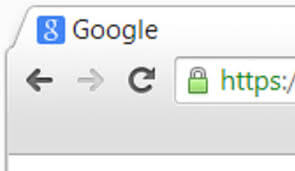Lighttpd SSL Certificate Installation
The followings steps make for a quickest guide to install your SSL certificate in Lighthttpd web server.
Step 1
Download your Primary and Intermediate Certificate which you have received from your Certificate Authority such as yourhostname.crt and certificateauthority.crt. Now store them on the directory of your server, where you have stored your certificate key files. Make that particular directory readable.
Step 2
Now, concatenate your certificate and key files from the following path into a single pem file and in order to do that you need running following command:
Cat yourhostname.key yourhostname.crt > yourhostname.pem
Step 3
Once, you concatenate your certificate and key file into one pem file, you need to now change it in Lighthttpd configuration file.
Open your Lighthttpd configuration file and make changes as mentioned below:
var.confdir = "/etc/lighttpd"
$SERVER["socket"] == "15.15.15.15:443" {
ssl.engine = "enable"
ssl.pemfile = var.confdir + "/ yourhostname.pem"
ssl.ca-file = var.confdir + "/CertificateAuthority.crt"
server.name = "your.hostname.com"
server.document-root = "/my/document/root/"
}
Now, before you restart your Lighthttpd web server to authenticate SSL certificate installation, verify that /etc/lighttpd path match your certificate and key file path.
That’s it.
SSL Installation Resources
1. Check your SSL certificate installation with just one click using SSL checker tool.
SSL Checker Tool: https://www.rapidsslonline.com/ssl-tools/ssl-checker.php