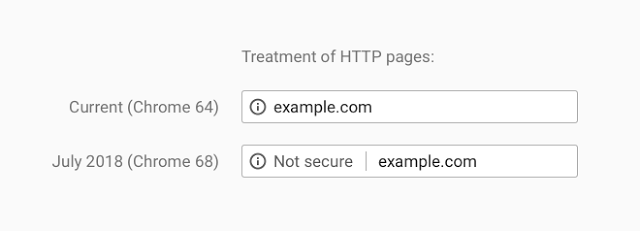Starting in July all unencrypted web pages will be given a “Not Secure” indicator
If you haven’t installed an SSL certificate on your website, then you’re running out of time. Over the past couple of years, Google (and Mozilla) have been pushing HTTPS in a variety of ways.
It started by rewarding sites that were encrypted with better SEO rankings and access to the advanced browser and mobile features.
Then last Spring, Google started to become punitive. First, it started to warn users when they were entering login information on an unencrypted website.
In the Fall, they cranked up the warnings again, now any text field on an unsecured page gets a warning.
Starting in July, any website that isn’t being served via HTTPS will receive a “Not Secure” indicator next to the URL in the address bar. You’ve heard of the green address bar that is given to Extended Validation certificates, well this is the red address bar (of doom).
Why is this Happening?
Google and the other browsers have been pushing HTTPS for a while, this is the final stage for the depreciation of HTTP. Recent update from Googe Webmasters on Twitter;
As of today, 82% of pages loaded in Chrome on Android are served over the secure #HTTPS protocol.🔐🔐
If your website is in the other 18% percent, find out why & how to secure your site : https://t.co/V06rAwhI1g
— Google Webmasters (@googlewmc) December 10, 2018
The reason for this is simple, Google wants the entire internet to be encrypted. That means every website now needs to acquire an SSL certificate, install it and migrate to HTTPS.
Otherwise, Google will put a traffic-killing, conversion-cratering warning on your website. It’s kind of like a Scarlet Letter or a Dunce cap. You want to be taken seriously, don’t you? Well having Google mark your website “Not Secure” isn’t a great way to do it.
Because people generally trust Google.
What do I need to do?
You have until July to purchase an SSL certificate. DV or Domain Validated SSL certificates are the easiest to acquire. You only need to prove ownership over the domain and it can be issued within minutes. For many sites this will be the correct option.
However, if you’re looking authentication then you need to purchase either an Organization Validation SSL certificate or an Extended Validation certificate. OV SSL places verified company information in your certificate details.
Let me level with you though, almost nobody bothers to look at certificate details. If you really want to stand you need EV. These certificates activate the green address bar we mentioned earlier. EV SSL both aids against phishing and makes your brand stand out.
We sell all three varieties and can even help install your SSL certificate for you! Just use the Live Chat in the corner of the screen and we’ll be happy to help. Well, one of our experts at least. You probably won’t get me on account of I’m not allowed near the phones.
What Does SSL Do?
SSL or Secure Sockets Layer is actually outmoded. Nowadays we use TLS (Transport Layer Security), but we still refer to TLS as SSL because… you know, I don’t have a good reason. I guess it’s because more people know SSL. Whatever, you’re actually installing a TLS certificate.
When you install your SSL/TLS certificate, it enables HTTPS connections. That is, it secures communication between the server and the user’s browser, and vice versa. It does this with encryption. Typically it’s with 256-bit symmetric encryption and a 2048-bit RSA signature key.
This protection is more than adequate, it would take supercomputer hundreds of years to crack your encryption.
Ready to Find the Right SSL certificate for you?
Here are the updated SSL Types with additional details like features, technical specifications, compatibility, and more.
And remember if you have any questions, about anything, we’re here to assist you 24/7.
Buy SSL Certificate at Cheap Prices
Get an SSL Certificate and enable your website with HTTPS in a few minutes. Buy SSL Certificate at 78% discounted prices.