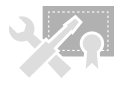Thawte® Code Signing Certificate
Secure code with this world-class code signing certificate
Thawte® Code Signing Certificate is the most popular code signing certificate solution in the world! It's ideal for any software publisher or web development company who plans to distribute code or content over the Internet or throughout corporate extranets and needs to 100% assure the integrity and authorship of that code.
Thawte® Code Signing Certificates ultimately protect your customers, your brand, your integrity & reputation and your intellectual property by making your applications completely identifiable and harder to falsify or damage. Thawte® Code Signing Certificates support:
- Microsoft Authenticode® (multi-purpose)
- JavaSoft™
- Sun Java®
- Adobe® AIR™
- Microsoft® VBA and Office®
- Apple® Mac®
- Microsoft® Office 2000
- Netscape Object Signing
- Marimba Channel Signing
- Silverlight® 4 applications
Code signing certificates are just like the good ol' "shrink-wrap" around software you used to buy in a brick-and-mortar store back in the day. This shrink-wrap is intended to show you that the product is in its intended form direct from the manufacturer and guess what, it's clear, so you can see exactly who it's from. In today's downloading world, a code signing certificate is "digital shrink-wrap" and has the same intent. There is some light vetting of your company in order to confirm your identity. After all, this is a security product, so standard organization validation (OV) procedures will apply. You'll get a $500,000 warranty too, just in case.
Also, to reduce the cost of maintaining secure code, you actually get a free timestamp with the purchase of this. If you want to enhance your brand and reputation to the max, please consider our powerhouse brand's, DigiCert Code Signing solution, otherwise, choosing to go with Thawte® is a safe bet, as it has protected identities and transactions with over a million SSL & code signing certificates issued across 240+ countries.
Microsoft® Authenticode®
With this low-price code signing option, you can always assure users that your code & content is completely safe to download in an effort to protect and maintain your reputation. With a code signing certificate, it authenticates the code's source and confirms the integrity of its distribution online. These code signing certs for Microsoft® Authenticode® (Multi-Purpose) offer premium flexibility with just one certificate to digitally sign code developed on multiple platforms. It also now supports Silverlight® 4 applications. You can digitally sign 32- and 64-bit user-mode (.exe, .cab, .dll, .ocx, .msi, .xpi, and .xap files) and it works perfectly for Microsoft® Office 2000, Microsoft VBA, Netscape Object Signing and Marimba Channel Signing. You'll be able to select Authenticode® during the enrollment process.
Java®
Thawte® Code Signing Certificates for Java® are specifically designed for almost all Java applications for desktop and mobile devices and is surely recognized by Java Runtime Environment (JRE). With this affordable code signing certificate you can digitally sign .jar files and Java applications for desktop and mobile devices. You'll be able to select Java® during the enrollment process.
Adobe® AIR®
Code signing certs authenticate the code's source and confirm the integrity of your content distribution. Thawte® Code Signing Certificates for Adobe® AIR® are 100% recognized by Adobe Ajax and Flex files, so you'll be able to easily sign .air or .airi files. You'll be able to select Adobe® AIR® during the enrollment process.
Mac®
This cheap Thawte® Code Signing Certificate can be used for Mac® and is very popular to sign applications, plug-ins and content for Mac® OS X desktops. This code signing cert can sign all Apple desktop applications. Simply select Mac® during the enrollment process.
Microsoft® Office & Visual Basic for Applications (VBA)
Thawte® Code Signing Certificates for Microsoft® Office and VBA were specifically designed for developers who use Microsoft Visual Basic® for Applications (VBA) for Microsoft® Office and the other VBA environments. With this low-priced code signing option, you can digitally sign VBA objects, scripts and macros for Microsoft Office .doc, .xls, and .ppt files. Simply choose the Microsoft® option during the certificate enrollment process.